PENTAX Tethered Capture Plug-in for Adobe Photoshop® and Lightroom®(Simple Version):
A plug-in to enhance the PENTAX 645Z’s in-studio photo-shooting capabilities
RICOH IMAGING COMPANY is pleased to announce the release of the PENTAX Tethered Capture Plug-In for use with Adobe® Photoshop® Lightroom®. This plug-in is designed to enhance the tethered capture capabilities of the PENTAX 645Z medium-format digital SLR camera.
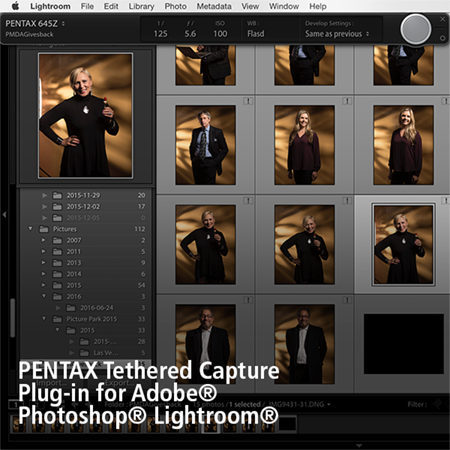
Since its launch in June 2014, the PENTAX 645Z has been highly acclaimed by a wide range of photographers, from experienced amateurs to professionals, who specialize in photographing scenery and people in outdoor settings. At the same time, professional demand for the camera in indoor use — and especially in studio shooting — has been steadily increasing both in Japan and abroad. To meet the varied needs of studio shooting, RICOH IMAGING has already released the IMAGE Transmitter 2 software, which allows the photographer to control various camera functions from a computer, and also to transfer the recorded images to the computer.
To further assist professional users of the 645Z, RICOH IMAGING has developed a plug-in designed to further enhance the tethered capture capabilities of Adobe® Photoshop® Lightroom®, the digital photo processing and editing software favored by many professionals. By connecting the 645Z to a computer by a USB cable, this new application allows the photographer to release the 645Z’s shutter from the computer, and to display the captured images on a larger screen provided by the computer.
Main Features
・ Product name: PENTAX Tethered Capture Plug-in for Adobe® Photoshop® Lightroom® (Simple Version)
・ Price: Free
・ Release date: December 10, 2015
・ Version: 1.0.0
・ Compatible camera: PENTAX 645Z
How to install and use
For PC (Windows systems):
1. Download file (from here) for Windows systems (save the file into appropriate folder on your disk or desktop.)
2. Double click or exract [Lr_Plug-inSV1.0.0.zip] file then [Lr_Plug-in_1_0_0.exe] is created.
3. If you running other software such as Adobe® Photoshop® Lightroom®, please close software.
4. Double click [Lr_Plug-in_1_0_0.exe]. The Installer will start, following to the installation display.
For Apple (Mac OS systems):
1. Download file (from here) for Mac OS systems (save the file into appropriate folder on your disk or desktop.)
2. Double click [Lr_Plug-inSV1.0.0.zip] file then [tether-pentax.pkg] is created.
3. If you running other software such as Adobe® Photoshop® Lightroom®, please close software.
4. Double click [tether-pentax.pkg]. The Installer will start, following to the installation display.
Here you can find “How to Use” pdf document also.
Note: Adobe® Photoshop® Lightroom® must be purchased separately in order to use the PENTAX Tethered Capture Plug-in for Adobe® Photoshop® Lightroom® (Simple Version) application.
